Once you have completed the Amenities & Extras section, you should land on the Pricing & Availability page. This section will allow you to customise your space's prices and availabilities throughout the week.
You will see the below pop-up. Simply add the times in which the space is available and on which days to begin.
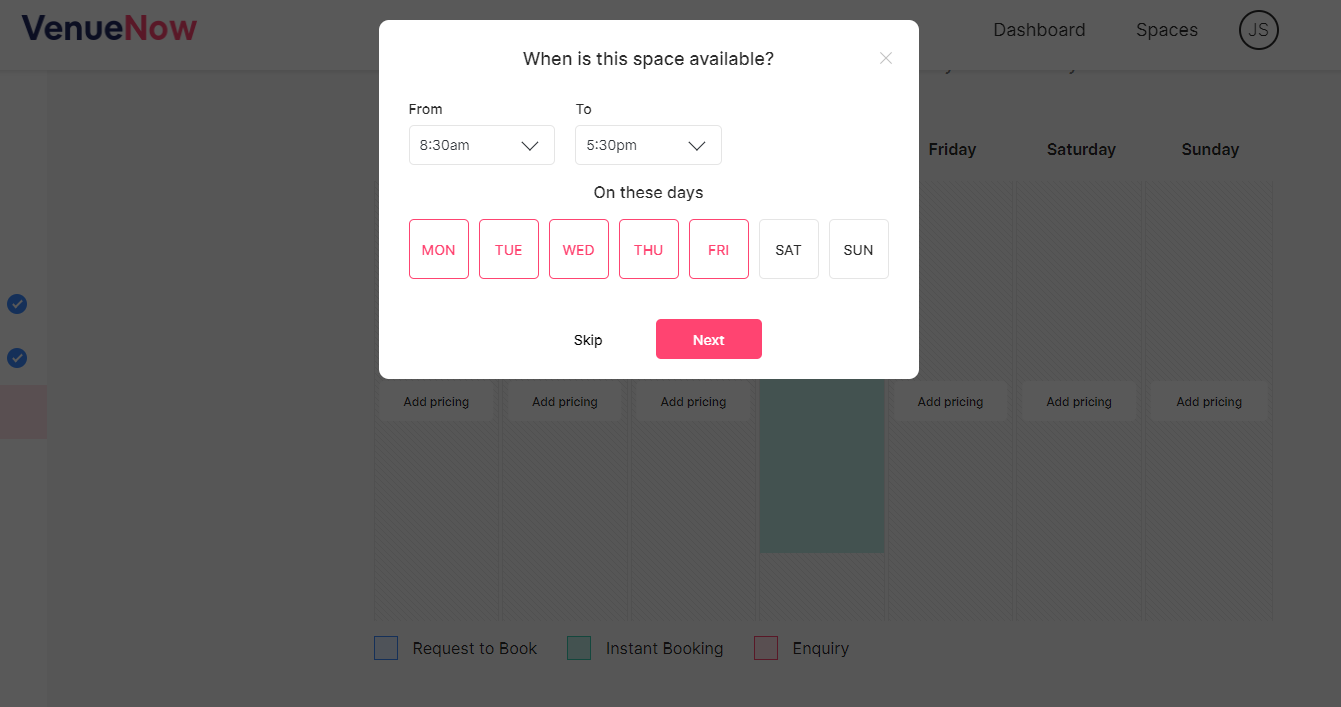
You will then be asked to select how you want to leads to reach out to your space whether that's through Bookings, Enquiries or both.
Bookings: Allows you to collect full payment from customers 24/7 on the VenueNow platform.
Enquiries: Receive enquiries that include the customer's verified contact details and contact them directly.
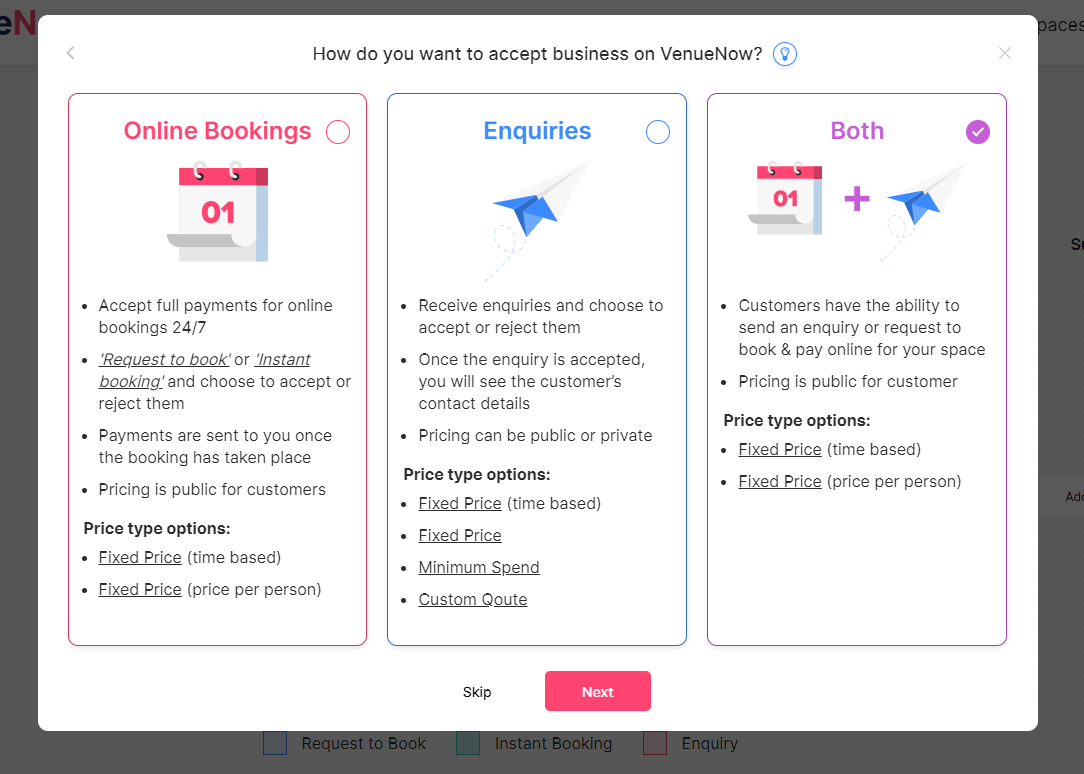
You will be asked to select the pricing approach you'd like. Fixed Price will be determined based on a period of time, whether that's hourly or full day. Otherwise, you can select Price Per Person to calculate prices based off of number of guests.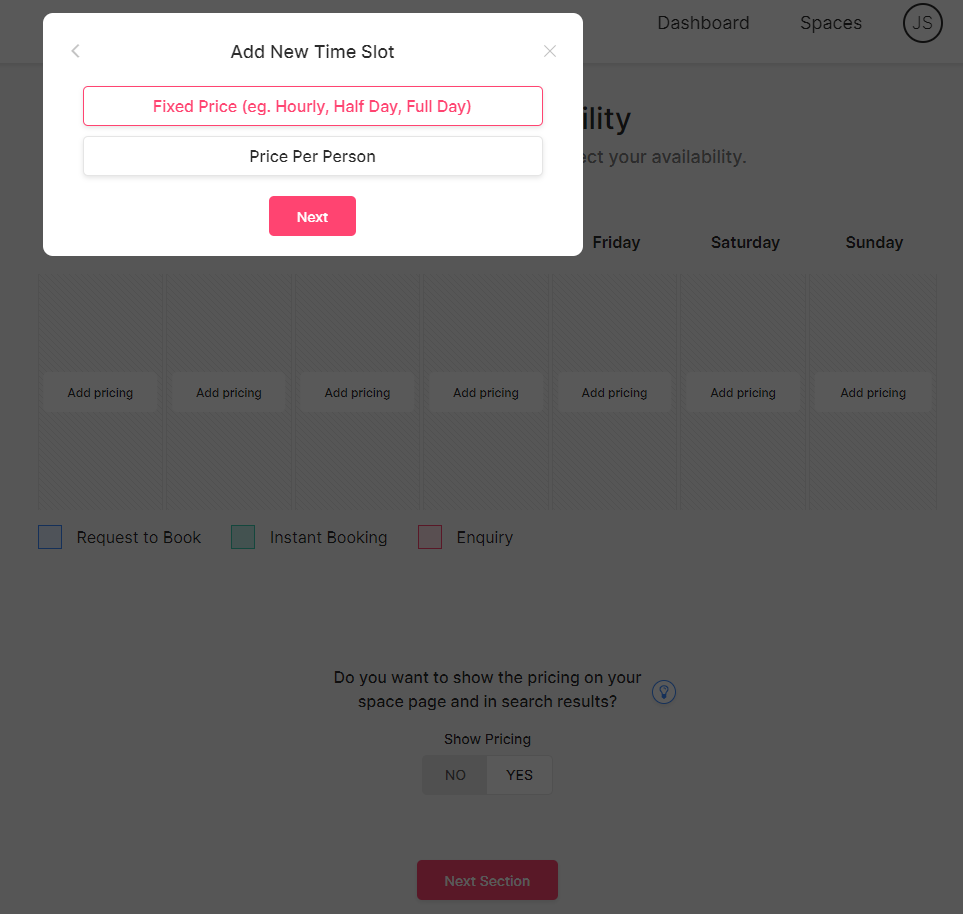
You will then need to input the times in which your space is available and how much you will be charging per hour and per day.
Be sure to select whether or not you'd like to take Instant Bookings. The instant booking option will allow you to immediately approve bookings. Spaces that have this option enabled are more likely to convert sales.
Once that's complete, you have the option of applying this pricing to other days that may also have the same availabilities. Otherwise, you can create a custom pricing plan for the remaining days.
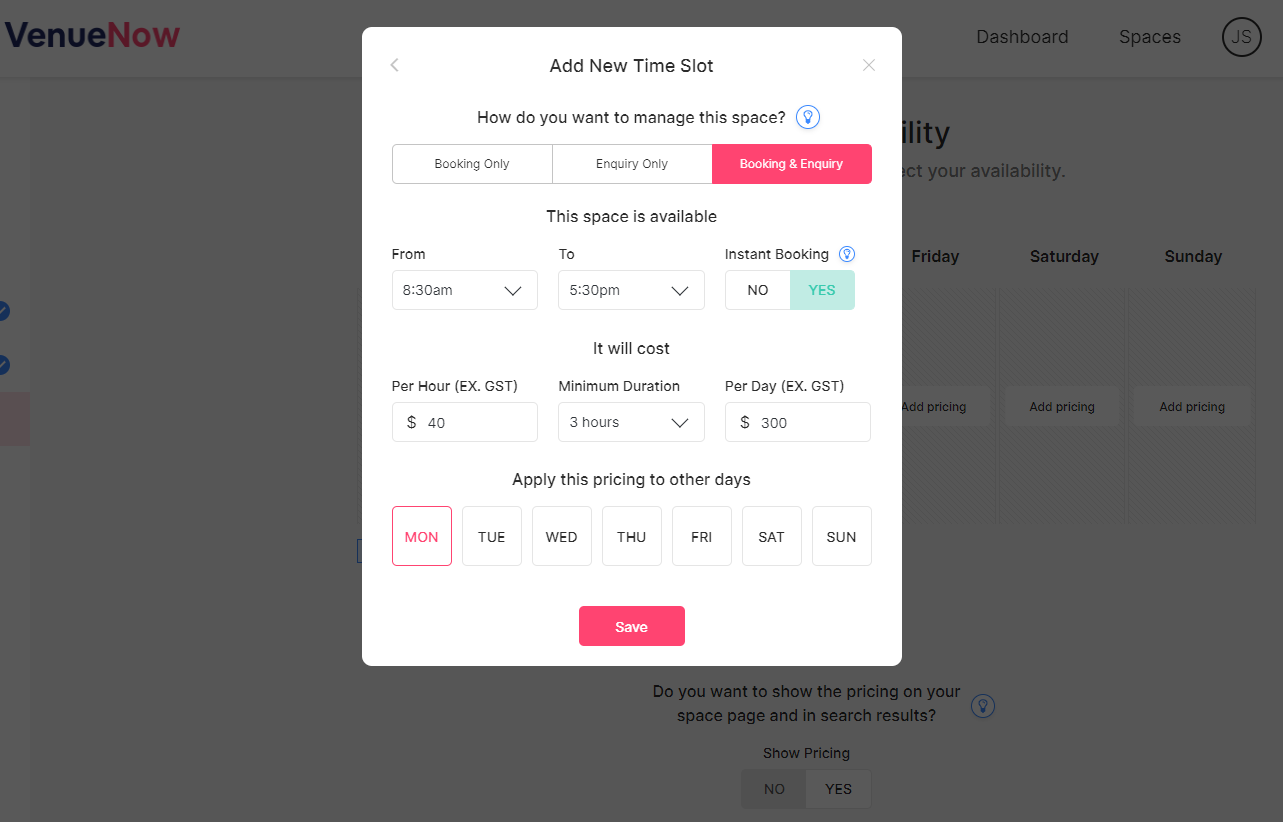
Once you click save, your availabilities will auto-complete as shown. At the bottom, please check whether or not you'd like to show the pricing on your space page and in search results.
Please note that we highly encourage you to check Yes as pages that show their pricing will automatically surface higher in searches and therefore have more exposure.
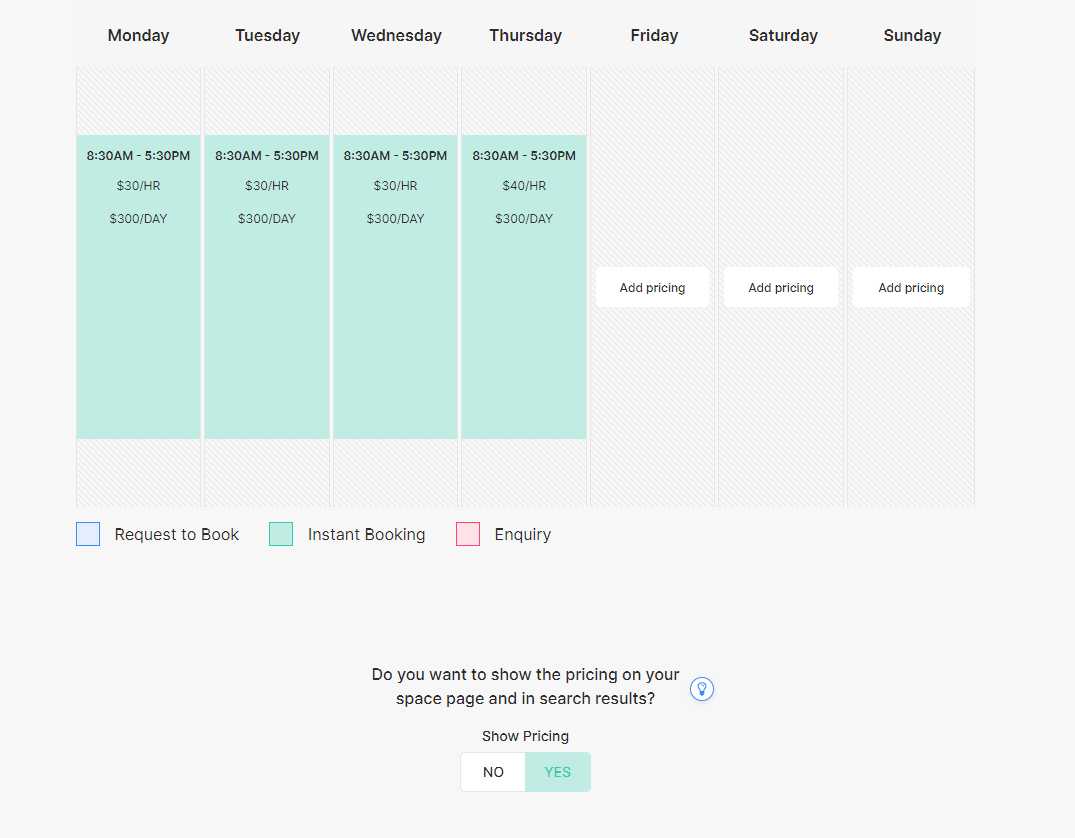
Once that's done, simply click the Next Section button to move on.
