Chances are, you'll want to edit your listing or make some improvements down the line.
You can do this by simply clicking the 'Spaces' tab next to your initials.
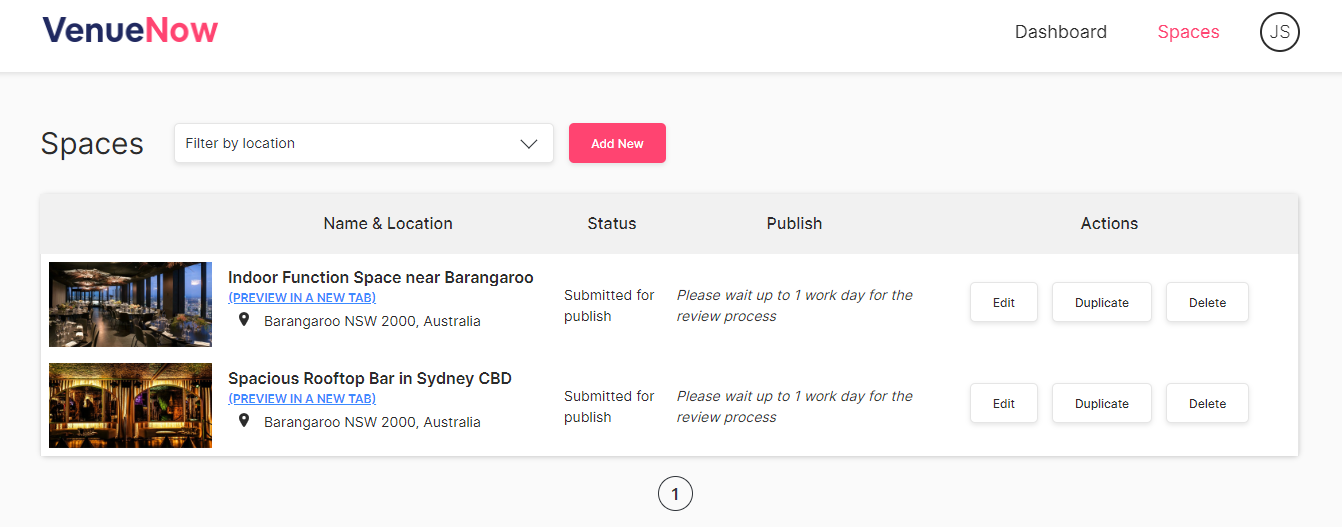
From the Spaces page, you can add, edit and delete spaces as you see fit. Simply click the respective button and you can quickly make the changes you need.
Note: Once you delete a space listing, we are unable to recover it. Please decide carefully before you proceed.
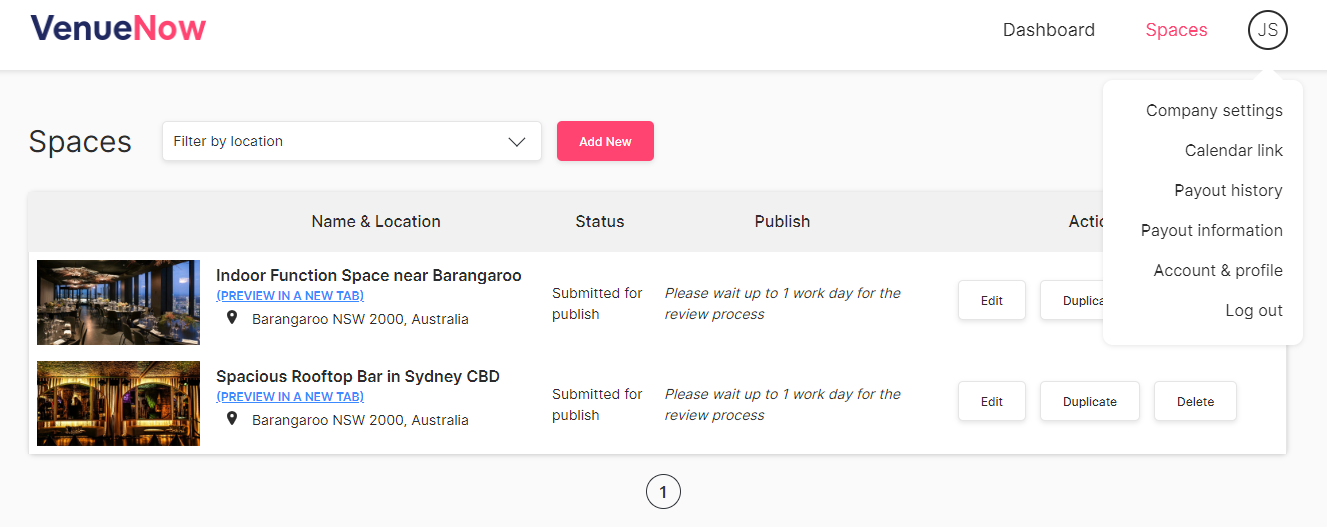
Alternatively, if you're looking to access tabs such as Bank Account Details, Team, Venue Name & Address, you can click 'Company settings' tab, which can be found by clicking on your initials in the top right-hand corner of any page.
