To change your password, just click on your icon at the top-right corner of your dashboard and click on the Account & Profile.
You will see a page called Profile Settings. Simply click on the Change My Password button.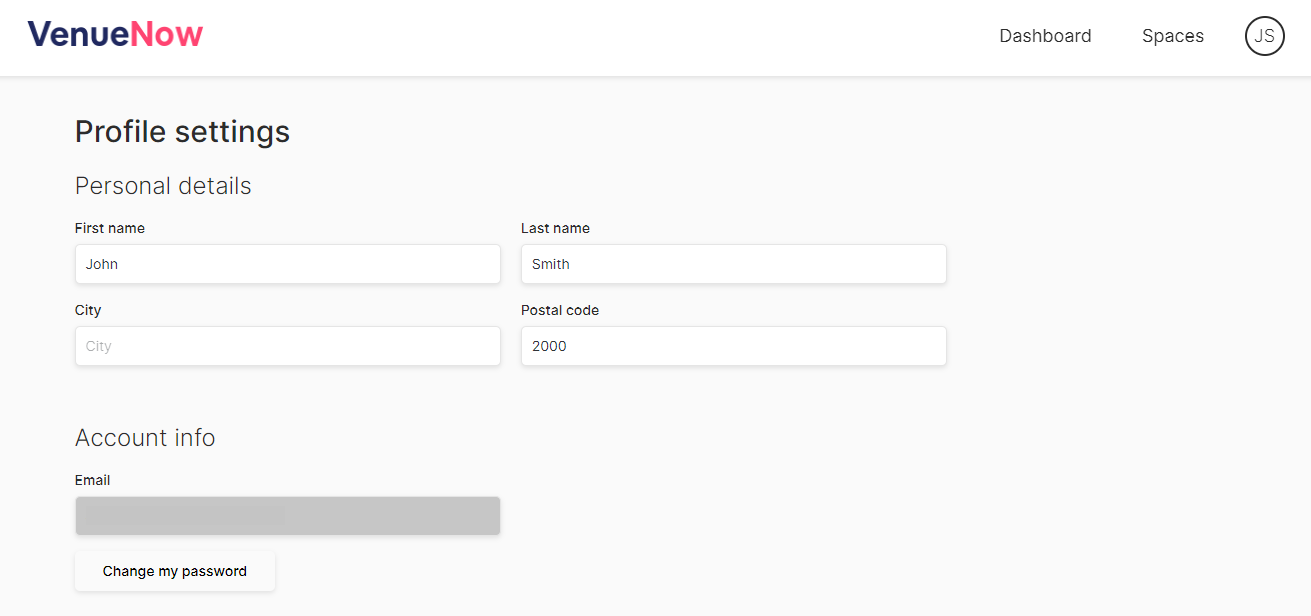
Type in your old password and make sure you choose a strong new password. As a rule of thumb, we recommend including at least one capital letter, numbers and a special character.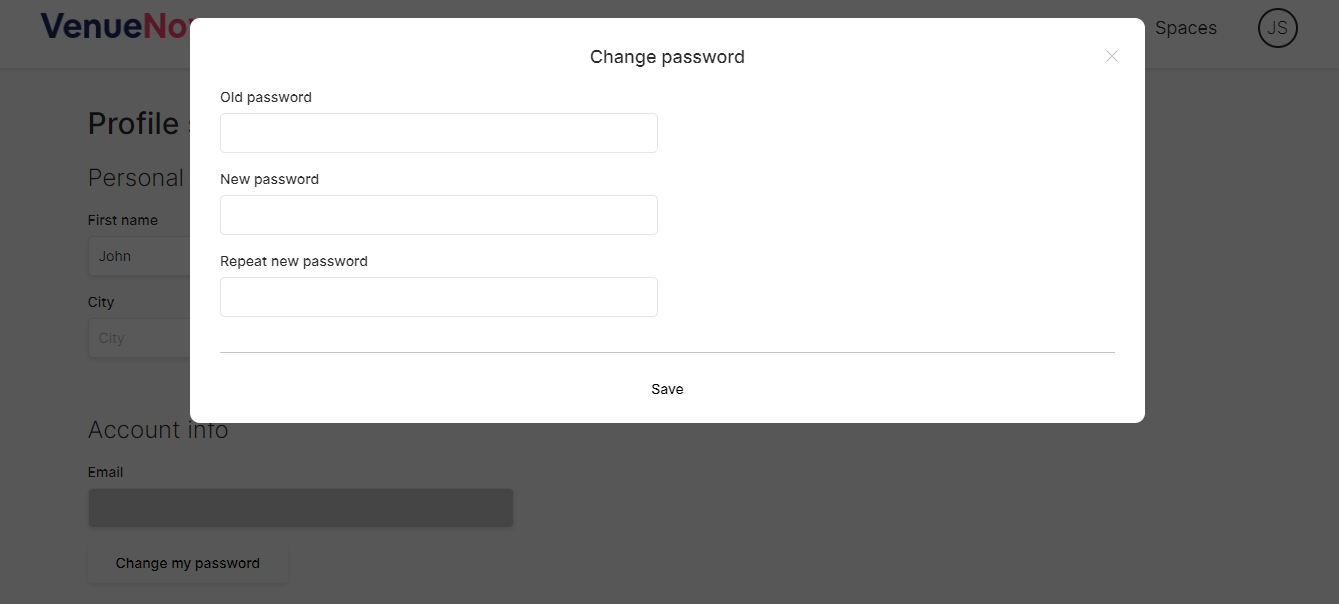
If you're unable to access your account because you've forgotten your password, there is a Forgot my Password option on the Login Page.
